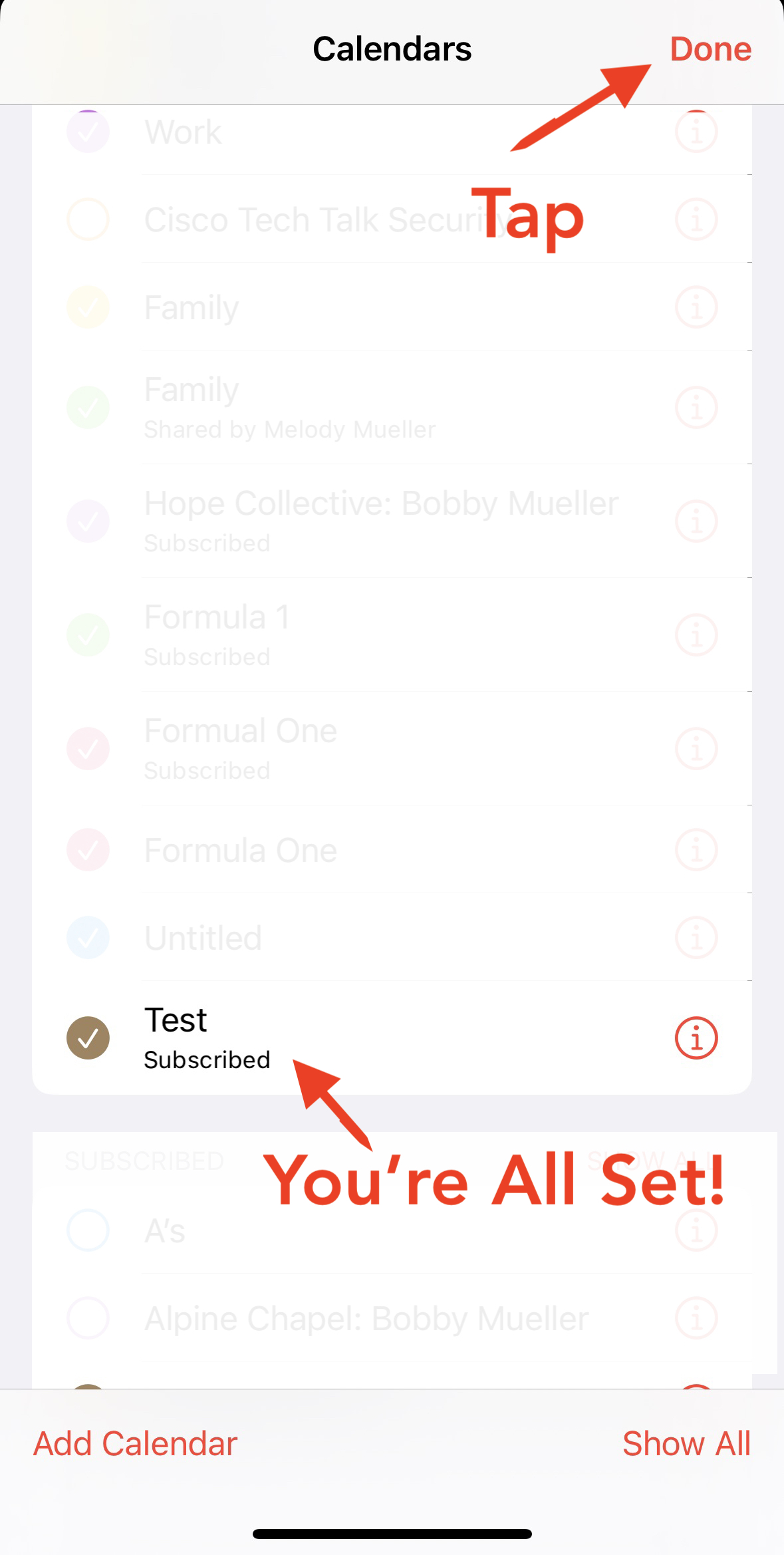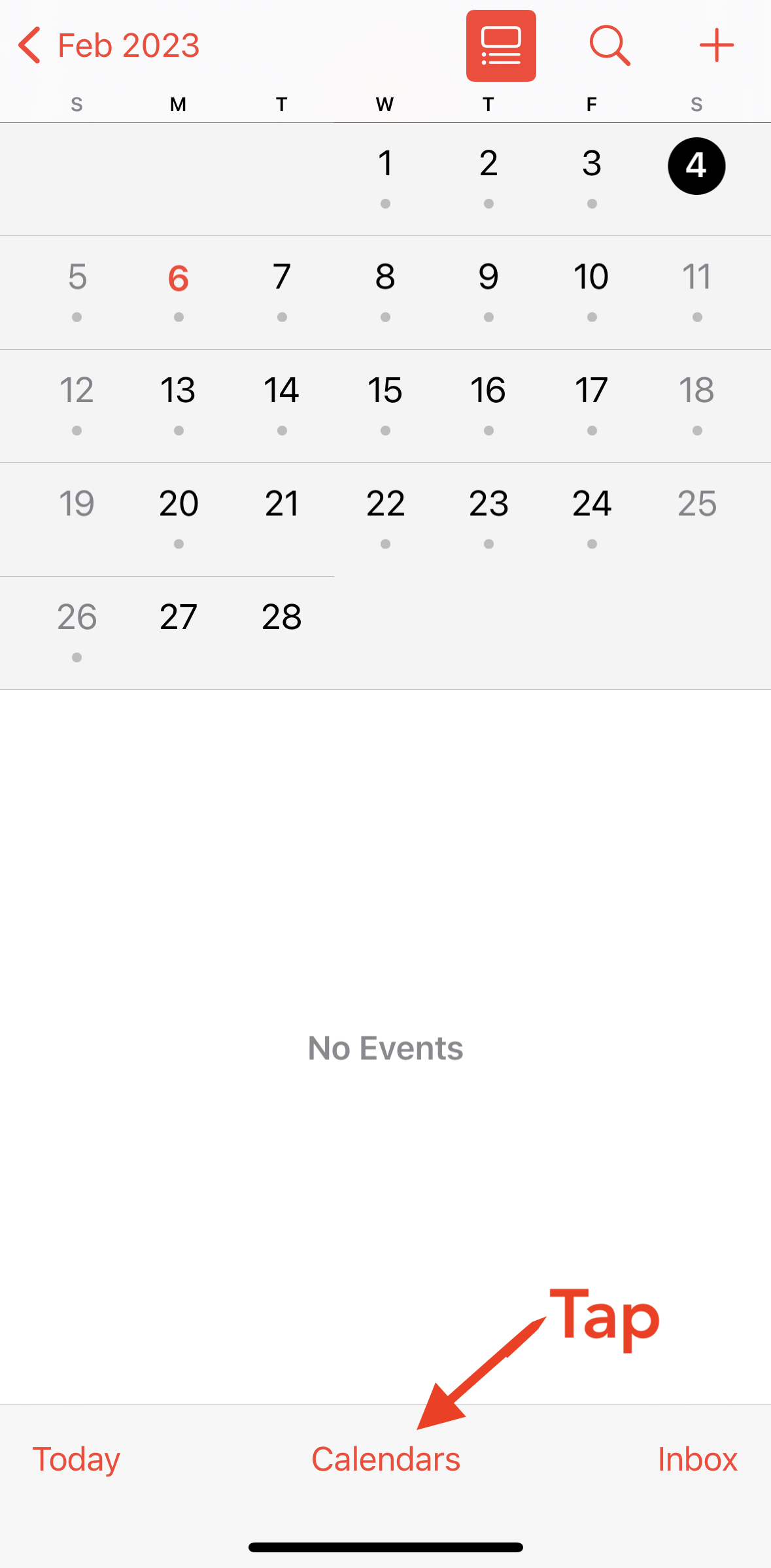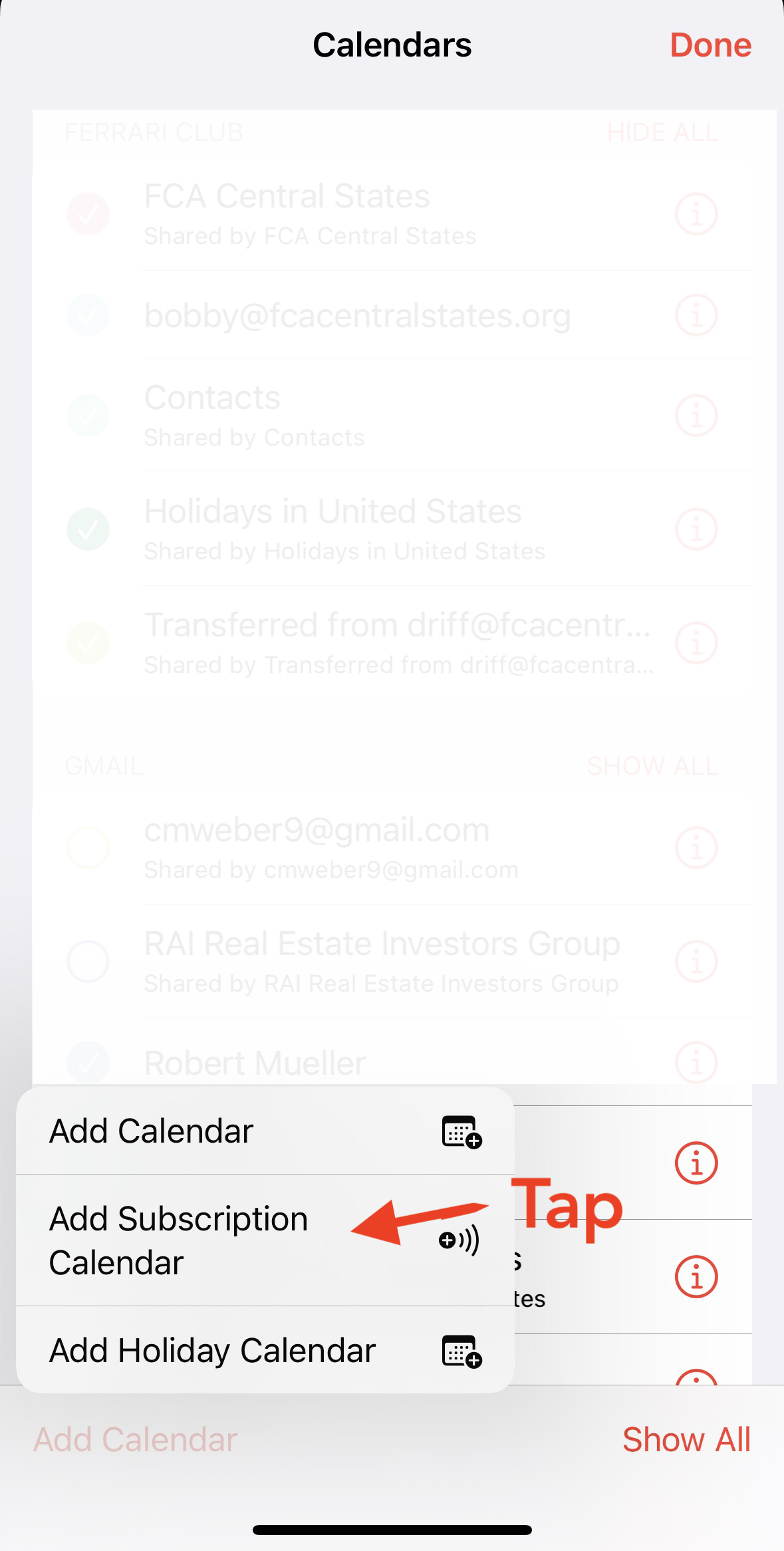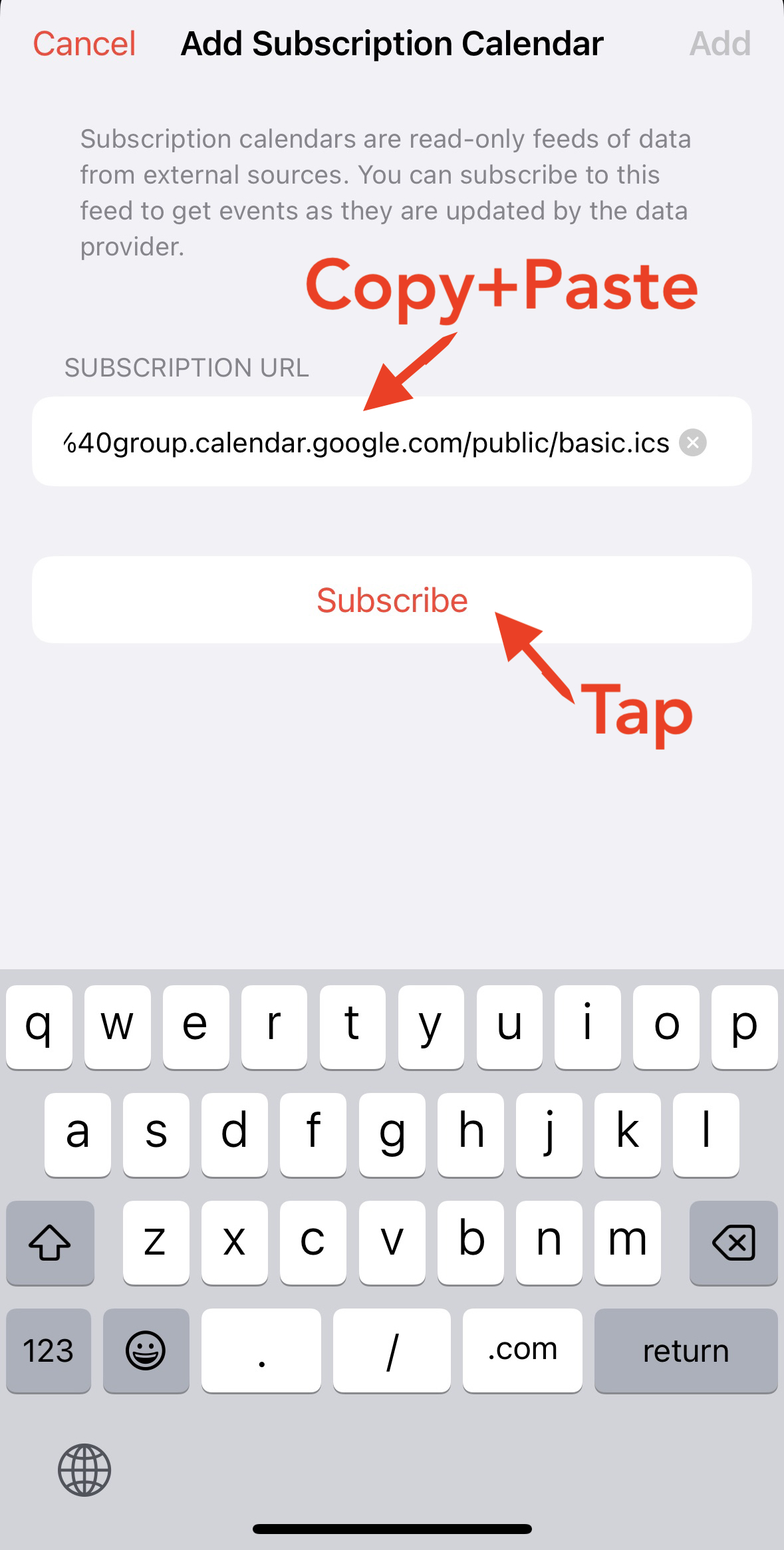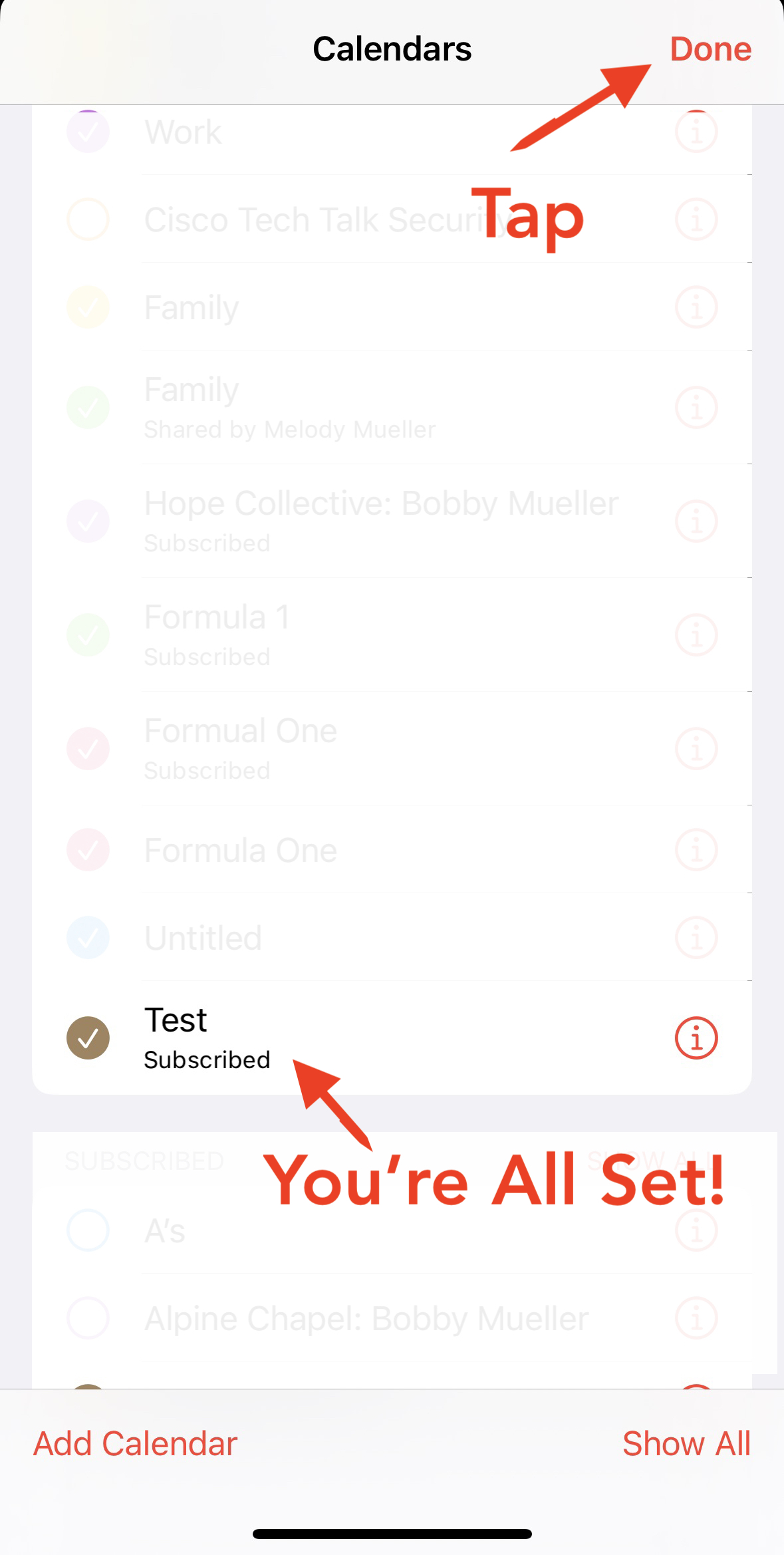These instructions are for Apple Users. Google Users click HERE
IMPORTANT *** PLEASE READ***
- Please make sure to follow these steps exactly to SUBSCRIBE to our calendar. This will provide you real-time updates to every event, as well as any new event additions!
- WARNING: If you simply click on the links and it shows an "add" button in the upper right, it will bring in the events "as-is" and you will NOT RECEIVE ANY EVENT UPDATES.
- As long as you get to a screen like the one below, you're good.
-
We suggest adding the Region Calendar and your Home Chapter Calendar.
Repeat these steps for EACH CALENDAR you would like to add.

Step-By-Step Instructions
1. Open the Calendar App on your iPhone.
2. Tap Calendars at the bottom
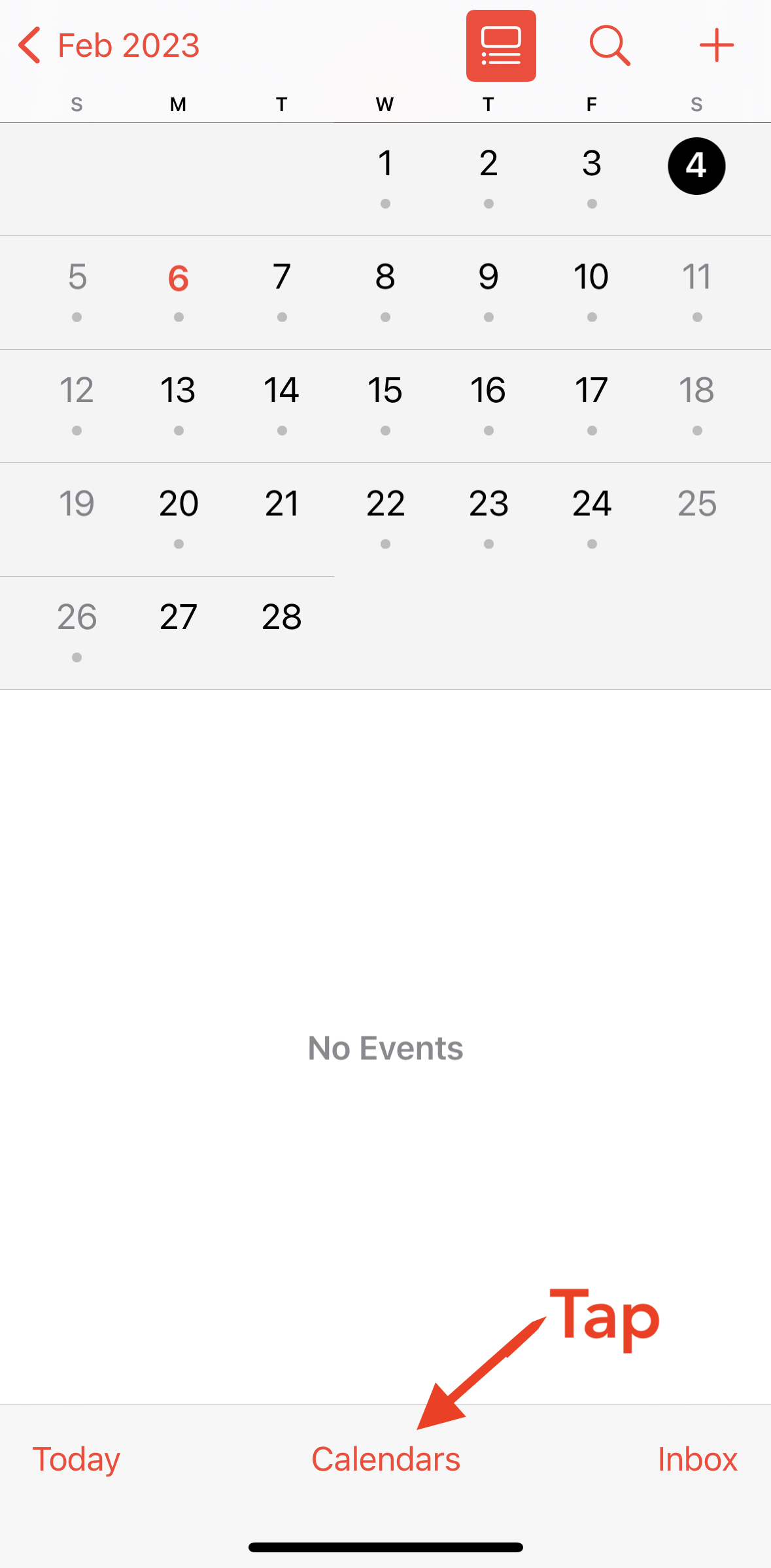
3. Tap Add Calendar and Add Subscription Calendar
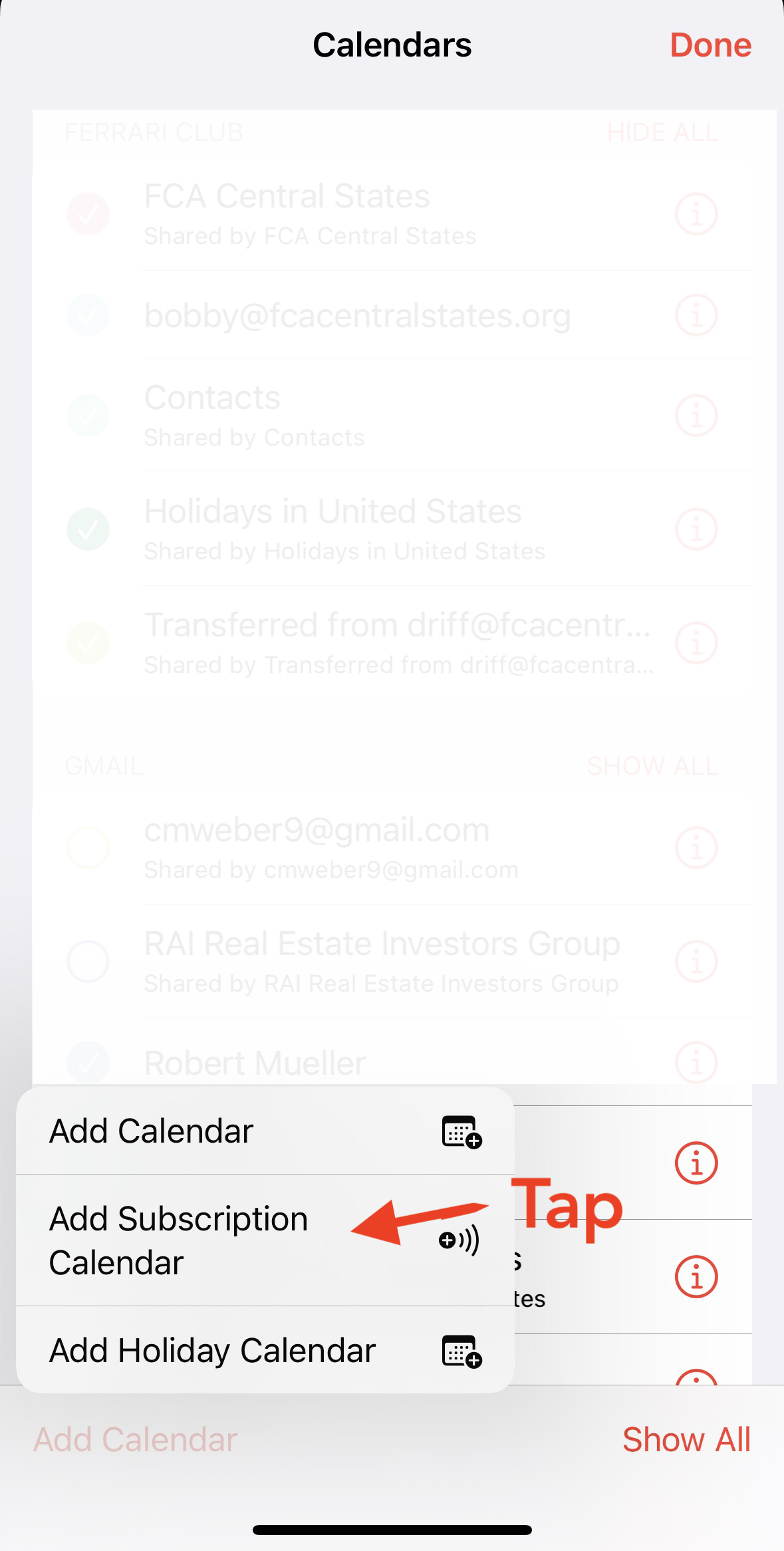
4. Copy+Paste the link to the calendar you would like to add below.
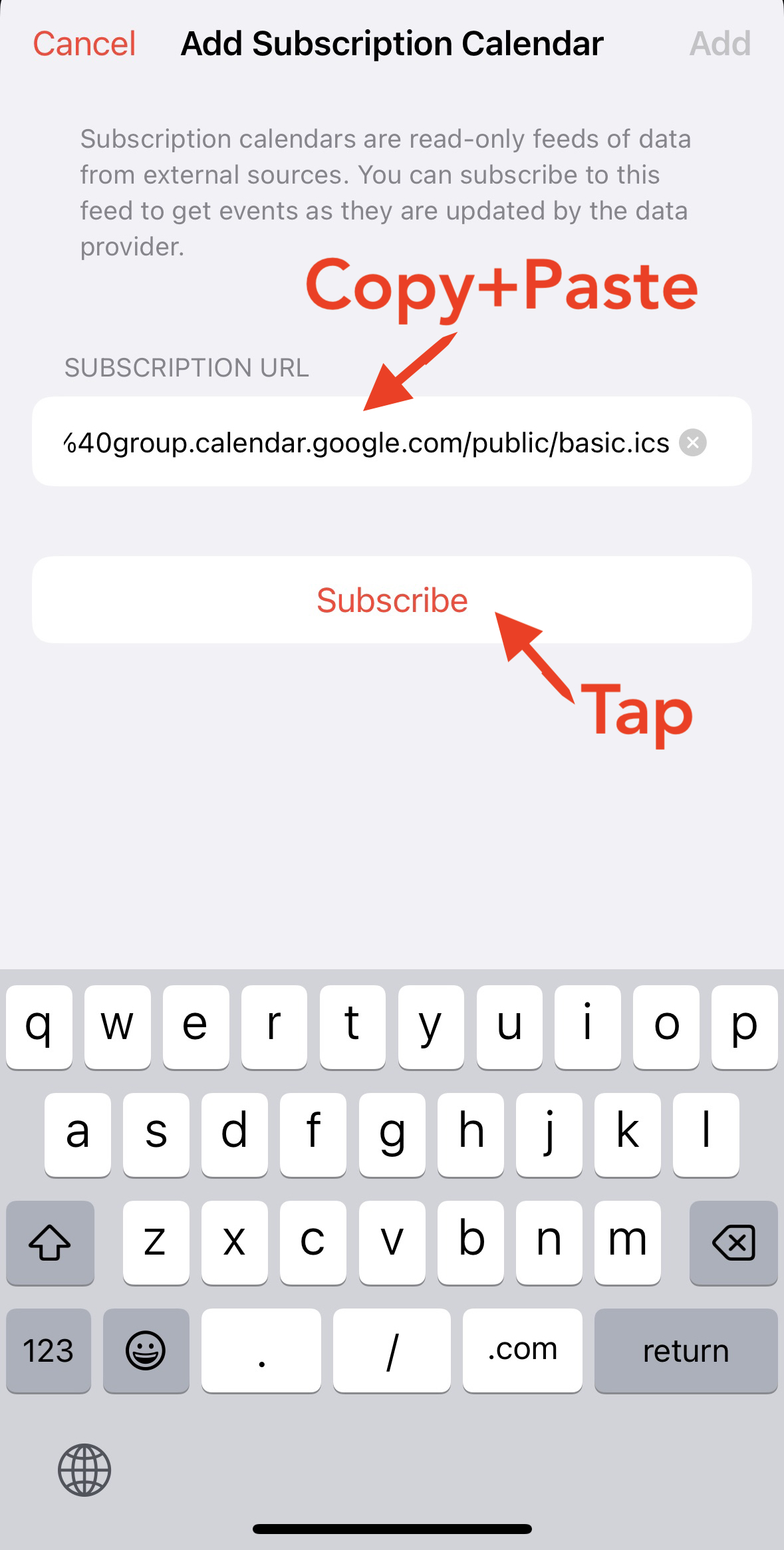
NOTE: We suggest adding the Region Calendar and your Home Chapter Calendar.
Repeat these steps for EACH CALENDAR you would like to add.
FCA Central States Region Calendar (Includes National Events & Regional Events):
https://calendar.google.com/calendar/ical/events%40fcacentralstates.org/public/basic.ics
FCA IL Chapter ICS:
https://calendar.google.com/calendar/ical/c_o386pojaihr1u2rrnmqk39v598%40group.calendar.google.com/public/basic.ics
FCA IN Chapter ICS:
https://calendar.google.com/calendar/ical/c_bo1uous3gtt1ciegn8hv09o4g0%40group.calendar.google.com/public/basic.ics
FCA KC Chapter ICS:
https://calendar.google.com/calendar/ical/c_3p0s39er0vaad3luhhdlmifv4k%40group.calendar.google.com/public/basic.ics
FCA MI Chapter ICS:
https://calendar.google.com/calendar/ical/c_8respatuhf8iearbpt1e1bra30%40group.calendar.google.com/public/basic.ics
FCA MO Chapter ICS:
https://calendar.google.com/calendar/ical/c_h3gq3gihmbsurpl05o88rin06c%40group.calendar.google.com/public/basic.ics
FCA OH Chapter ICS:
https://calendar.google.com/calendar/ical/c_nfvfk1secjqvs3v22bavhs8ao0%40group.calendar.google.com/public/basic.ics
5. Tap Subscribe and Tap Done
You will see the calendar you added and show "Subscribed."