These instructions are for Google Users. Apple Users click HERE
Open your Google Calendar on a Desktop Computer. Your calendar will then automatically sync to your Android phone.
Click the + next to Other calendar
Select From URL
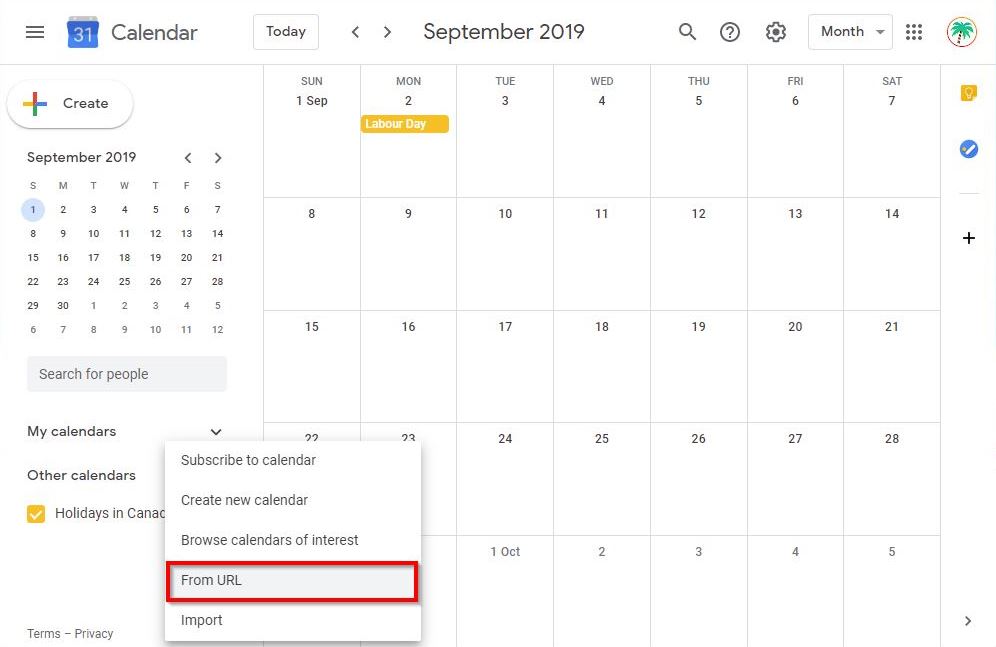
NOTE: We suggest adding the Region Calendar and your Home Chapter Calendar.
Repeat these steps for EACH CALENDAR you would like to add.
Copy+Paste the calendars you would like to subscribe to below:
FCA Central States Region Calendar (Includes National Events & Regional Events):
https://calendar.google.com/calendar/ical/events%40fcacentralstates.org/public/basic.ics
FCA IL Chapter ICS:
FCA IN Chapter ICS:
FCA KC Chapter ICS:
FCA MI Chapter ICS:
FCA MO Chapter ICS:
FCA OH Chapter ICS: